
Fubarberry
- 154 Posts
- 508 Comments

 English
English- •
- www.gamingonlinux.com
- •
- 4d
- •

 English
English- •
- www.gamingonlinux.com
- •
- 4d
- •
Most PC games probably won’t support multitouch, I’d guess you’re most likely to find it in games that have a phone version (or started as a phone game).
I don’t know of a good way to identify those games though. My best guess is to look at some of the curated lists of touchscreen friendly games (example 1, example 2) and look for games that are available as a mobile title and would benefit from multitouch support.
For frame rate, I would recommend the settings presented in this video. The video has chapters, so you can jump straight to the recommended setting section. They include battery saver, recommended (40fps), or prettiest (30fps). The higher fps setting may help with combat, but the game is meant to be hard and very punishing. A lot of the game comes from trial and error, and steadily improving your playing and pattern recognition.
For messages, it’s possible a graphical setting might help, but otherwise the deck has a built in magnification tool that may help you. Normally you hold down either the steam button or the “. . .” Button and then press L1 to turn on the magnifier, but if you’re using it frequently you can also bind one of the back buttons to magnify. I would also recommend setting some of the back buttons to toggle between potions and drink them, I found that to be very helpful when playing.

 English
English- •
- www.gamingonlinux.com
- •
- 6d
- •


I don’t have a PS personally, but there’s an open issue for failure to connect. There’s a test build of Chiaki there that might fix it, or you can wait for the full release.


Heroic is great, but this does have a useful place. In addition to epic and gog, this also supports:
- Amazon Games Launcher ✔️
- Battle.net ✔️
- EA App ✔️
- Epic Games ✔️
- GOG Galaxy ✔️
- Humble Games Collection ✔️
- IndieGala ✔️
- Itch.io ✔️
- Legacy Games ✔️
- Rockstar Games Launcher ✔️
- Ubisoft Connect ✔️
- Glyph ✔️
- Playstation Plus ✔️
- VK Play ✔️
And it makes it easy to make native looking web apps for the following:
- Website Shortcut Creator ✔️
- Xbox Game Pass ✔️
- GeForce Now ✔️
- Amazon Luna ✔️
- Netflix ✔️
- Amazon Prime Video ✔️
- Disney+ ✔️
- Hulu ✔️
- Youtube ✔️
- Twitch ✔️
- movie-web ✔️
Finally it imports games installed through the different app stores to make them appear like native apps.
The remote play together integration is great too, because that will easily let you play local multiplayer games online regardless of what store they come from. That alone might make it worth using over heroic for party-style games from epic.

 English
English- •
- www.gamingonlinux.com
- •
- 7d
- •

 English
English- •
- www.gamingonlinux.com
- •
- 7d
- •

 English
English- •
- github.com
- •
- 9d
- •


I’m surprised I haven’t heard much about Collabora partnering with Valve before now. From reading their articles about it, it sounds like they’re largely responsible for the Deck’s update framework and for pressure-vessel which is designed to provide a standard linux container for games to run inside of (think of it like a flatpak but just for steam games).
This is a repost of https://sopuli.xyz/post/12466602, so I’m going to remove it. I hope you’ll join the discussion there though!
Some good changes in there. I barely noticed the mura issues outside of a few specific games, but I’m looking forward to seeing how much that’s improved. HDMI-CEC features sound great, I’m curious if that will work with all docks or just the official one.
Edit: if you get double inputs from BT controllers, disable the HDMI-CEC features to fix. One of those CEC features is to let your TV remote control your deck, but it seems to cause double inputs for some people.
Valve’s big advantage here is the same as it was with the steam deck: they can sell at a loss and make it back on software sales.
A lot of the appeal of consoles is a polished experience and that they’re generally less expensive up front compared to a comparable power gaming PC. Many consoles are sold at a loss to hit that price point. Valve could actually make cheap gaming PCs that can compete in price and offer a smooth user experience.

 English
English- •
- twitter.com
- •
- 12d
- •


The 1.0 update added official gamepad support.
Introducing gamepad support for PC, offering a new hands-on, action-packed V Rising experience. This includes a reimagined HUD user interface crafted specifically for gamepad enthusiasts, ensuring a seamless and immersive gameplay journey.
From the 1.0 patch notes.

 English
English- •
- www.gamingonlinux.com
- •
- 13d
- •


Yeah, I know YLAD has a stretch of fights/boss fight/cutscenes that took nearly 2 hours without being able to save. The deck being able to sleep mid gameplay is the only reason I was able to make it through. YLAD cutscenes are also super sensitive to instability from undervolting, I kept having cutscenes freeze for me but it turns out that I needed to reduce my undervolting setting a little.
Great games though, I recommend them both.

 English
English- •
- 14d
- •
There’s a flatpak in the discover store called AM2RLauncher. I installed that and right clicked on it to add it to steam. You have to also have the am2r 1.1 zip file.
Once I had it in steam, I used the SteamGridDB plugin to give it some artwork. The in game controls didn’t automatically work with the steam deck gamepad, but if you go to community layouts and hit “show all” there will be at least 3 that change the deck controls to keyboard inputs that do work.
One other note is that the default binding for missiles is control, but for some reason holding control seems to be blocking other inputs preventing you from firing missiles. This could probably be fixed by changing the key, but I instead changed the in game settings to make missiles a toggle ala super Metroid, and that fixed it for me.
In case you didn’t know, there’s an official community for it here on Lemmy.
The developer of it is active there and everything!


Sure, and to be honest that was my first thought when I heard about this plugin. But after actually trying it, it’s a much nicer experience for managing my epic games than Heroic in my opinion. Once you have it set up and logged in, this is the closest I’ve come to feeling like the deck has native support for Epic games.

 English
English- •
- github.com
- •
- 17d
- •
Main reasons are for better software support and the option to use different desktop environments. For a gaming focused device I think SteamOS is great, but if I was docking my deck and using it as a development environment I would definitely want a less locked-down linux OS.
The appeal of Bazzite is that you still get all the benefits of SteamOS, but you also have more options for software and desktop environment. Other linux distros like OpenSUSE would have a even less restricted OS, although you would be making tradeoffs for some of the other nice things about SteamOS.


I get that, but this is paying to basically rent someone else’s gaming PC so it’s somewhat understandable I think. Main problem I have with most subscription services now is they either are charging a subscription for something that should be a one time purchase, or they’re raising their prices while offering lower selection/worse service.

 English
English- •
- www.gamingonlinux.com
- •
- 18d
- •

 English
English- •
- www.gamingonlinux.com
- •
- 18d
- •
There was a delay in federation between sopuli and lemmy.world (probably caused by the kbin federation spam bug) so I’m just seeing your post for the first time now. From first reading your post it sounded like a mod issue, I had to go back and disable several of my cp2077 mods after the last big game update because a lot of them broke. I would probably recommend just disabling it for the time being.
Looking at the mod page for it, the dev said at the beginning of march that he’s going to be releasing a new version of the mod with optional files. Hopefully that will fix your issue once it comes out.


So SteamOS is what’s known as an immutable file system, which is where the system files can’t be modified by the user. This makes the system very hard to break for end users, provides easy system repair options, and is generally nice for a consumer device.
However immutable systems are relatively new, and historically most programs are installed to parts of the drive that are now “immutable”. This is a problem for installing software.
A recently popular software distribution system is called flatpak, and one of the nice things about it is that it installs software to the user section of the drive, allowing it to work for providing software in immutable systems. This is what the Steam Deck uses, available through the discover store. However flatpaks aren’t perfect, they lack some programs available from the traditional sources, and they often have trouble letting programs interact with each other. An easy example of this is a program like a password manager may need to integrate with your web browser to fill in passwords, but the flatpak versions of the browser and password manager can’t actually talk to each other and won’t work together.
Bazzite also uses an immutable OS, but it allows you to install select programs to the normally locked down system partition. This isn’t meant to be the main way to install software, but is a good fallback option for something that isn’t available or doesn’t work when installed through flatpak.
Bazzite also offers alternative desktop environments like Gnome, which has a more touch friendly user interface. Alternative desktops are not currently available for SteamOS in any reasonable way.


Bazzite is an alternative to SteamOS. It had a similar setup of having a separate game mode and desktop, and supports key deck features like suspend and Decky plugins.
It lets you more easily install Linux programs that are difficult to install on SteamOS, and also lets you get a SteamOS like experience on some other handhelds like the Rog Ally.


I take it you’re on the gnome version? I wonder if that might have anything to do with it.
I’m very tempted to switch to Bazzite, but knowing it lacked full support for the OLED Deck has kept the temptation reasonably low. Hearing that it’s almost fully ready for OLED now though is going to bring back those distro-hopping intrusive thoughts again.

 English
English- •
- www.gamingonlinux.com
- •
- 21d
- •

 English
English- •
- steamdeckhq.com
- •
- 22d
- •

 English
English- •
- steamdeckhq.com
- •
- 25d
- •

 English
English- •
- steamdeckhq.com
- •
- 25d
- •

 English
English- •
- 1M
- •

 English
English- •
- www.gamingonlinux.com
- •
- 1M
- •

 English
English- •
- www.rockpapershotgun.com
- •
- 1M
- •

 English
English- •
- steamdeckhq.com
- •
- 1M
- •

 English
English- •
- 1M
- •

 English
English- •
- steamdeckhq.com
- •
- 1M
- •

 English
English- •
- www.pcgamesn.com
- •
- 1M
- •

 English
English- •
- steamdeckhq.com
- •
- 1M
- •

 English
English- •
- www.gamingonlinux.com
- •
- 1M
- •

 English
English- •
- www.gamingonlinux.com
- •
- 1M
- •

 English
English- •
- kotaku.com
- •
- 2M
- •

 English
English- •
- www.youtube.com
- •
- 2M
- •

 English
English- •
- 2M
- •

 English
English- •
- steamdeckhq.com
- •
- 2M
- •

 English
English- •
- www.gamingonlinux.com
- •
- 2M
- •

 English
English- •
- 2M
- •








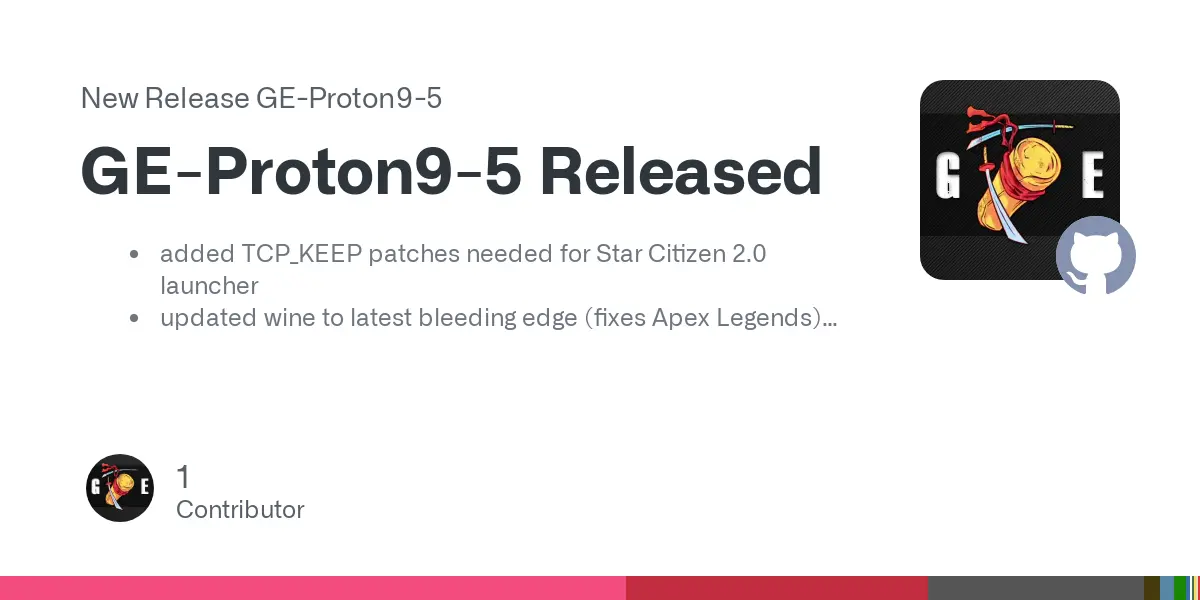


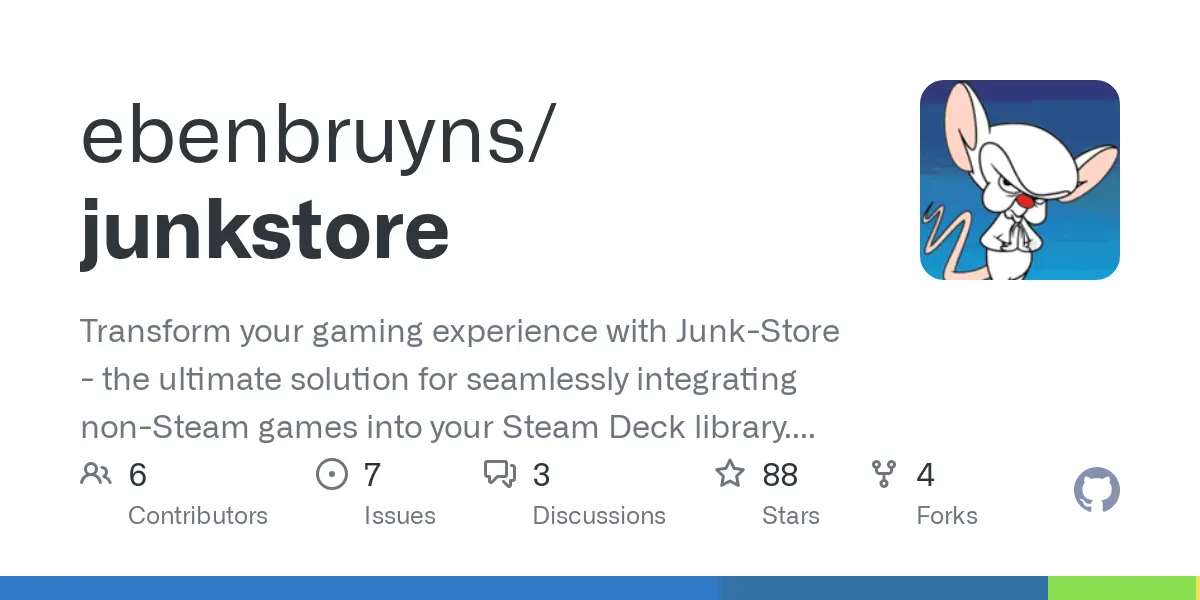
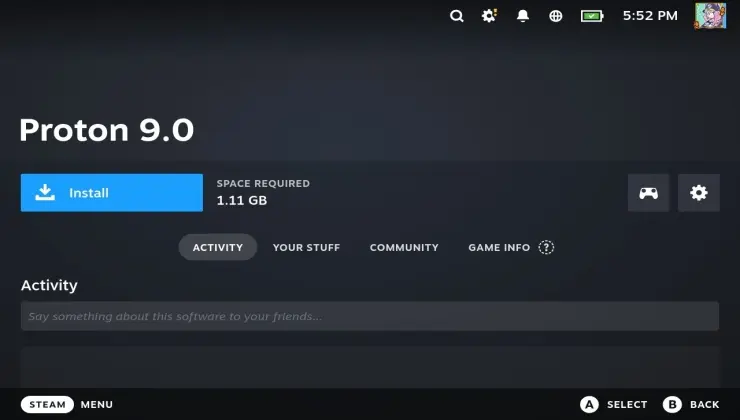


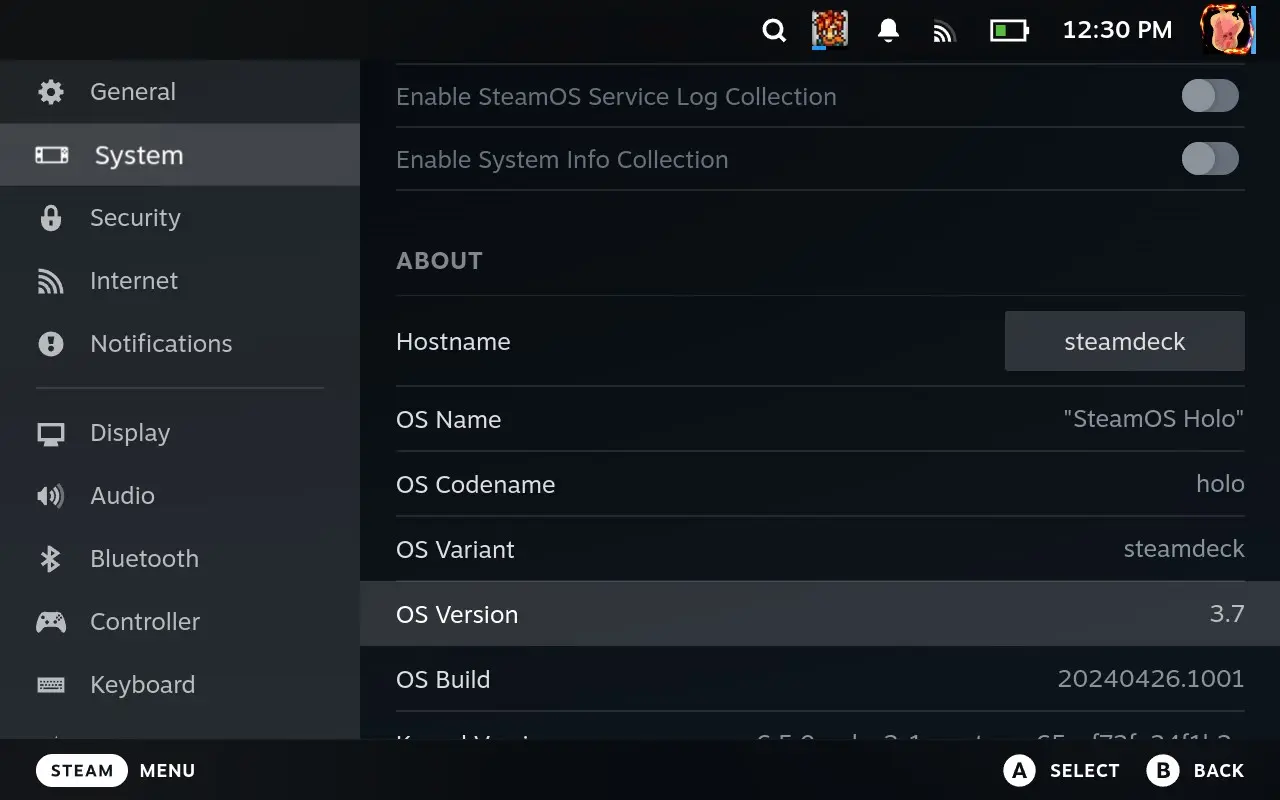





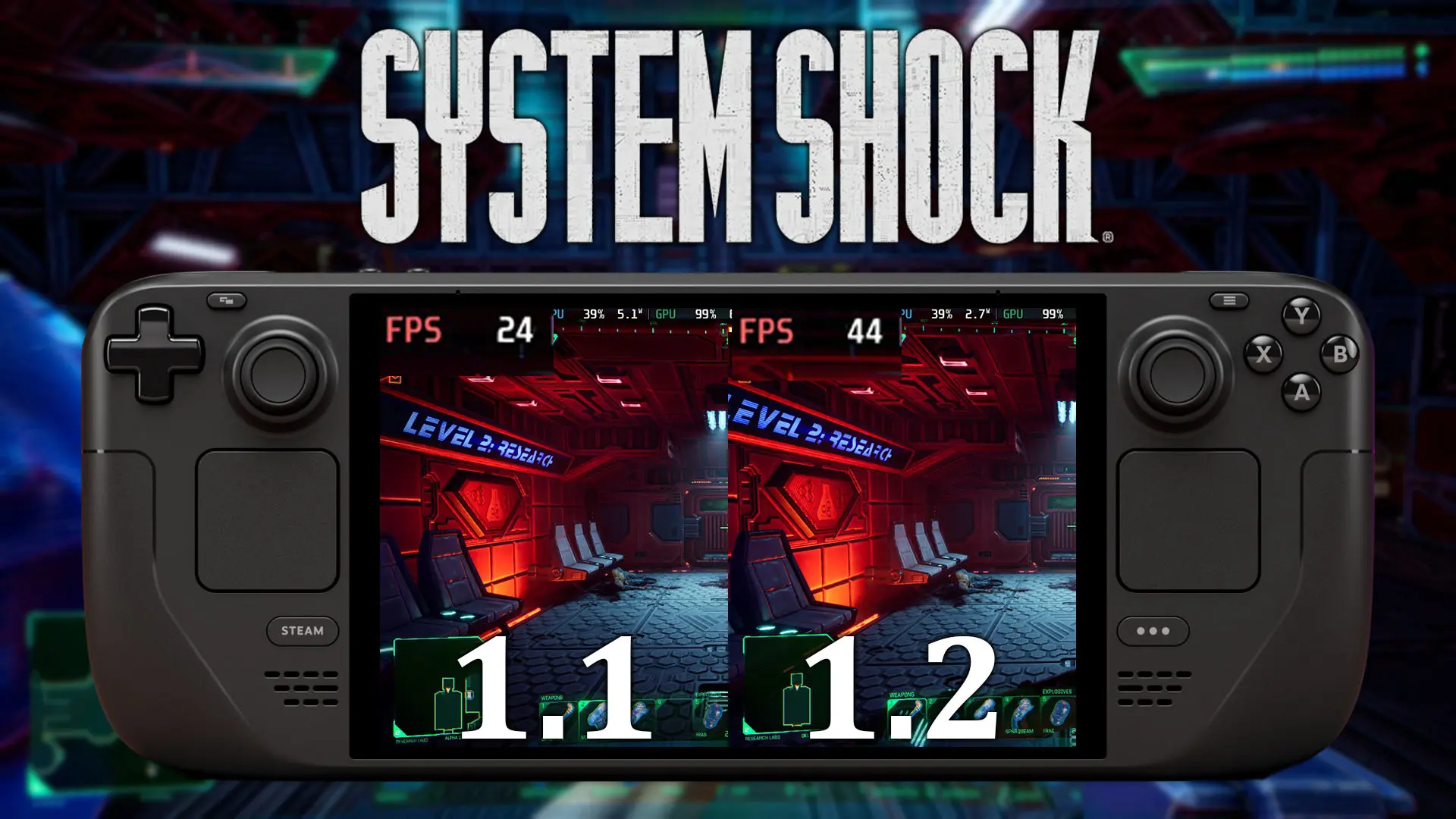




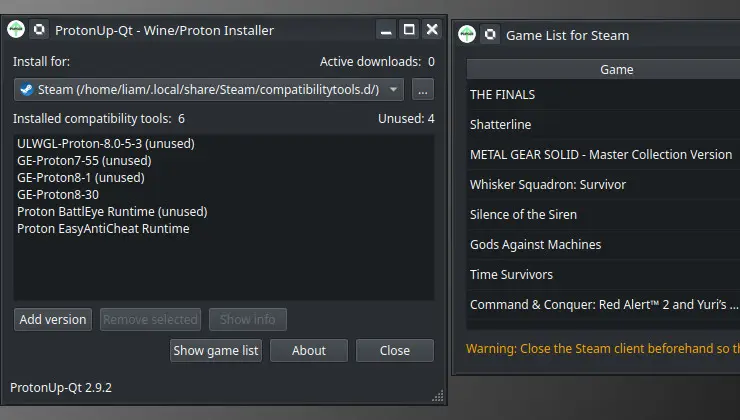




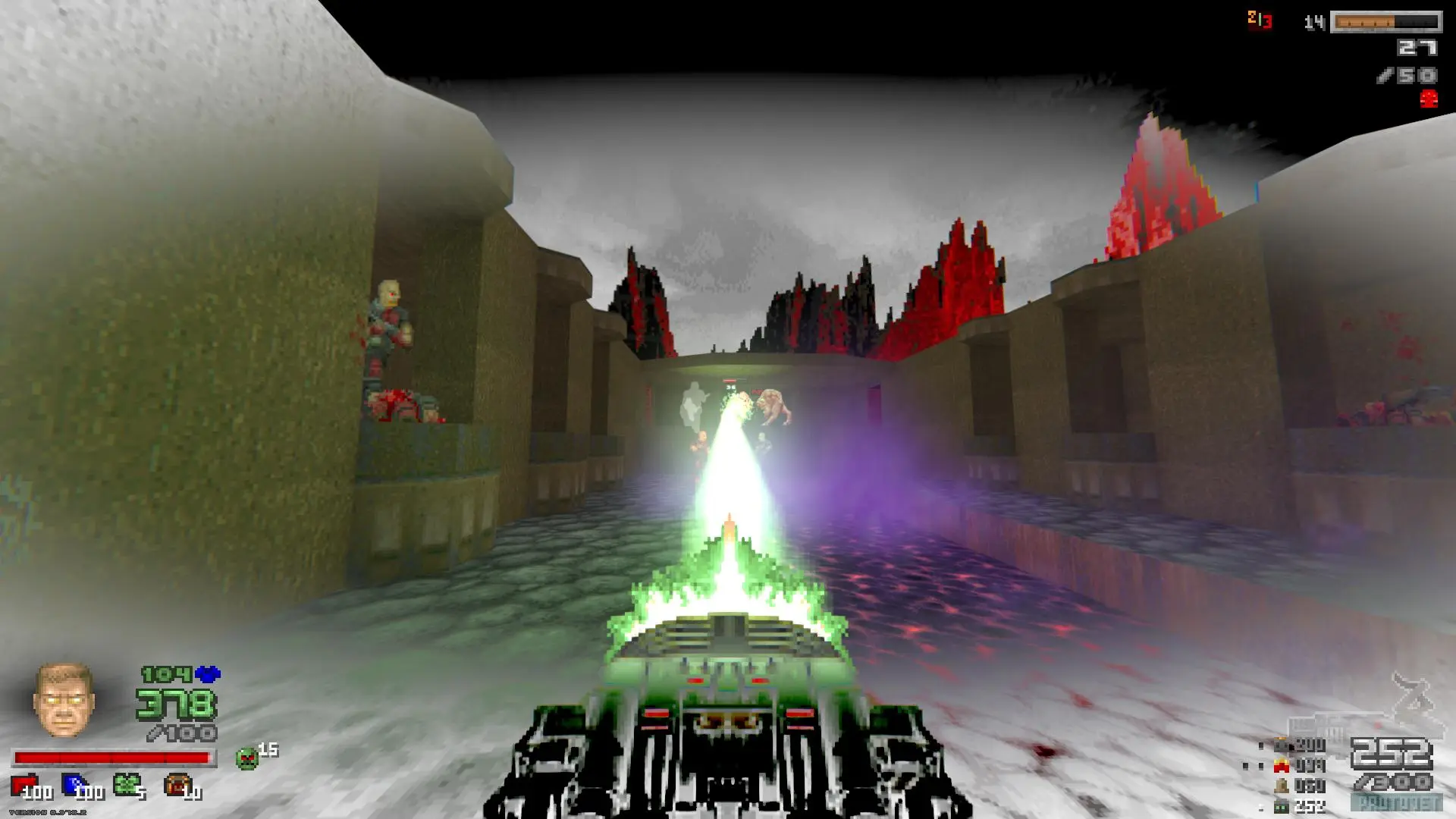

Tunic looks great, I’ve been waiting and hoping it will get a decent sale.